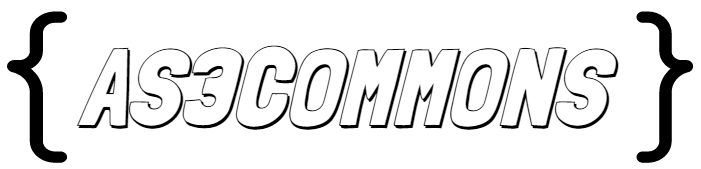AS3Commons-bytecode is an open-source library supplying a ABC bytecode parsing as well as posting and bytecode based representation API for ActionScript 3.0. It offers an…
Category: Introduction
Introduction to the emit API
As3commons-bytecode offers an API that enables a developer to generate classes at run-time. All the necessary classes for this functionality can be found in the org.as3commons.bytecode.emit.* package.…
Introduction
The 2 most important classes in this library are the Type and ClassUtils classes. The Type class will give you all the information of a…